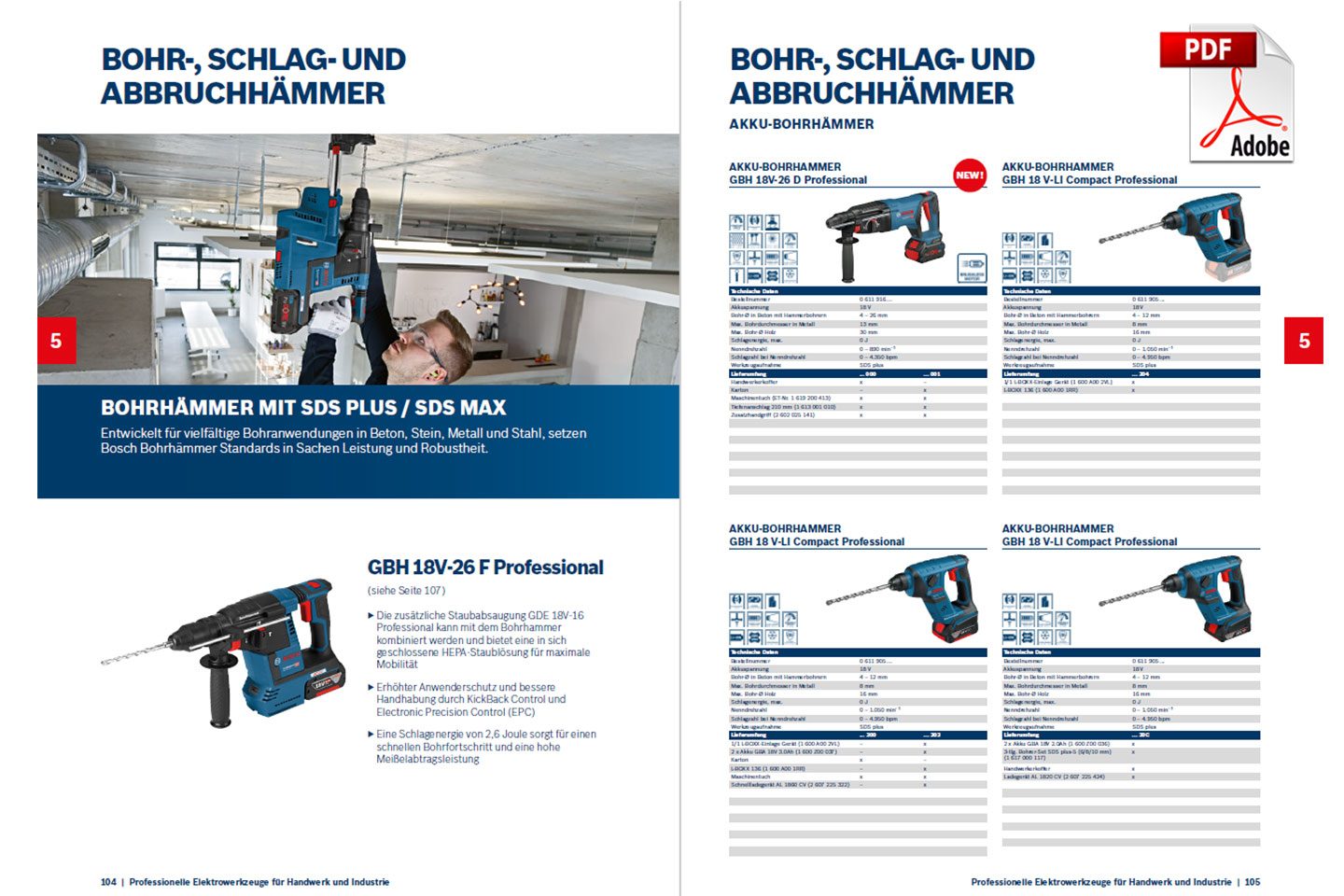Tool for Creating Product Catalogs for Bosch Professional
Background information
With just a few clicks to a finished product catalog: For the Bosch Power Tools division, Kittelberger media solutions developed a tool designed for the quick and modular creation of product catalogs. The application uses product data from advastamedia® and generates catalogs automatically. The tool was implemented last year and is already fully in use.
Key data
- Customer: Robert Bosch Power Tools GmbH
- Live URL: https://www.bosch-professional.com/de/de/
- Section: Hosting and Operations, Design and Creation, Database Service and Support
- Launch: February 2020
Just a Few Clicks to a Finished Product Catalog
The goal was to develop a tool that allows users to create a multi-page product catalog in PDF format in a user-friendly, efficient way—in just a few minutes.
The product and media data for Bosch Power Tools has been managed for years using the advastamedia® suite by Kittelberger – and the application builds on this data foundation. This means that product data and images no longer need to be manually placed in various layout programs, but can instead be generated automatically in all available languages. The advantage: this also ensures consistency and data quality across all channels.
Given the global market presence of our customer Bosch Power Tools, ensuring compliance with corporate design was a key focus at the beginning of the project. The content selected by the user is placed into predefined layouts and grids on the output side.
Wizard for Structure, Content, and Design
In a user-friendly environment, a wizard offers users the ability to select desired content from a predefined catalog structure or enrich it with custom content—whether it’s designing the cover page, choosing chapters, or determining the order of products within the catalog.
Attention is paid to details as well: entering a simple promotional code automatically generates a matching barcode. It’s also possible to further edit dynamically generated marketing pages or product highlights.
From Product Data to Review Process to Print-Ready Catalog
Once editing is complete, the user is immediately provided with a low-resolution PDF for review. After final checks and any necessary modifications, an InDesign file can be requested—requiring little to no manual adjustments, as it already contains all print-ready data and formatting such as bleed, etc.
The catalog generator used for this process takes into account all data provided by the application. It also relies on complex algorithms to group or separate similar/dissimilar data and dynamically generates pages depending on the content included in the catalog—even in languages using exotic scripts, such as Korean.
“This tool is a tremendous help to us. Using a central data source and adhering to the corporate design ensures that we can maintain a consistent brand presence internationally as well,” says Anna-Lisa Benholz of Bosch Power Tools.
Together with Bosch Power Tools, the team is already planning further enhancements for 2020 to offer users even more features.